Using the Next.js Link component for mailto email links works fine everywhere except for Safari on macOS, which throws the following JavaScript alert upon tap:
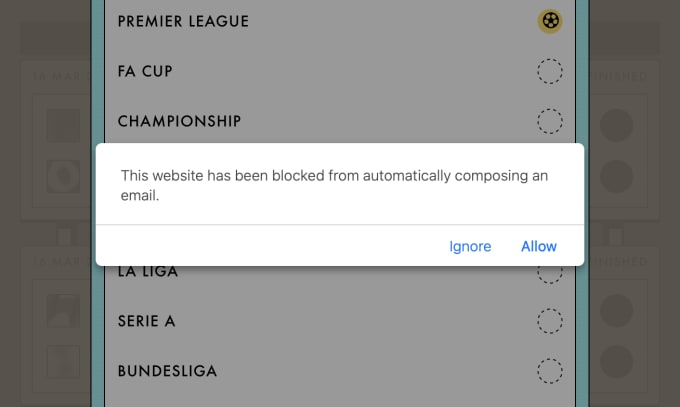
It’s probably caused by the Link component doing some fancy intercepting, which looks suspect to the browser. You can fix this by just using a regular <a> tag instead.
In other words, take this problematic starting point:
import Link from "next/link";
<Link href="mailto:you@example.com">Email me</Link>;And just swap out the <Link> with a regular HTML <a> tag:
<a href="mailto:you@example.com">Email me</a>The same problem and solution applies to tel and sms links, too.
Better
I personally roll-up my own Hyperlink component with an as prop. It renders either a Link component or <a> tag depending on what I pass through as a value to an as prop. Here’s what it looks like in practice:
<Hyperlink as="anchor" href="mailto:you@example.com">
Email me
</Hyperlink>This setup lets me define styles in one component and just occasionally override the element type for email links via that as prop, like so:
import Link from "next/link";
import { styled } from "@pigment-css/react";
// Define styles
const getSharedStyles = ({ theme }) => ({
color: theme.colors.text.primary,
fontWeight: "500",
textDecoration: "underline",
transition: "opacity 150ms ease-in-out",
"&:hover": {
opacity: 0.65,
},
});
// Share the same styles across whatever element is rendered
const StyledLink = styled(Link)(getSharedStyles);
const StyledAnchor = styled("a")(getSharedStyles);
// Export the component
export default function Hyperlink({ as = Link, children, href, ...props }) {
if (as === "anchor") {
return (
<StyledAnchor href={href} {...props}>
{children}
</StyledAnchor>
);
}
return (
<StyledLink href={href} {...props}>
{children}
</StyledLink>
);
}There’s probably a way to do that automatically by reading the href contents but that’s a little too fancy for my liking. I prefer to be explicit about what’s being rendered, when.
Best
You should also encode your email address so it doesn’t end up forever receiving spam.